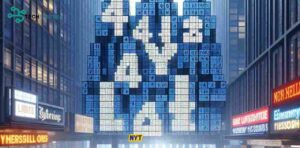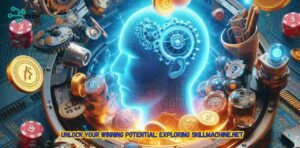Minecraft, the beloved sandbox video game, has captivated millions of players worldwide since its release in 2009. Among its many iconic features are the game’s distinctive icons and banners, which play a crucial role in shaping the player experience and fostering a vibrant community. In this comprehensive exploration, we’ll delve into the history of Minecraft, the significance of its icons and banners, and how these visual elements have evolved over time to become an integral part of the game’s enduring appeal.
Table of Contents
ToggleHistory of Minecraft (2009)
Minecraft, the iconic sandbox video game, has captivated players worldwide since its inception in 2009. Developed by Mojang Studios, this survival game has evolved into a cultural phenomenon, offering endless possibilities for creativity and exploration within its blocky, procedurally generated world.
Minecraft’s Development Over the Years
From its humble beginnings as a simple indie game, Minecraft has undergone significant development over the years. The game has seen numerous updates, each introducing new features, blocks, items, and creatures to enhance the player experience. With the addition of redstone circuits, enchantments, and the End dimension, Minecraft has continuously expanded its gameplay mechanics, allowing players to push the boundaries of their creativity.
Understanding Minecraft Game Icons
What Are Minecraft Game Icons?
Minecraft game icons are the visual representations of various in-game elements, such as items, blocks, and entities. These icons serve as a quick and intuitive way for players to identify and interact with different aspects of the game. The iconic pixelated style of Minecraft’s visuals has become a defining characteristic of the game, contributing to its unique charm and appeal.
Types of Icons in Minecraft
Minecraft features a wide array of icons, each representing a specific element within the game. Some of the most common types of icons include:
- Item Icons: These icons represent the various items players can collect, craft, and use in the game, such as tools, weapons, and resources.
- Block Icons: Block icons depict the different types of blocks that make up the Minecraft world, from basic dirt and stone to more advanced blocks like redstone and obsidian.
- Entity Icons: These icons represent the various entities players encounter in the game, including passive mobs like cows and pigs, as well as hostile mobs such as zombies and creepers.
- GUI Icons: Graphical User Interface (GUI) icons are used to represent different actions, menus, and options within the game’s interface, helping players navigate and interact with the game’s systems.
Designing Minecraft Game Icons
Tips for Designing Minecraft Game Icons
When designing icons for Minecraft, there are several key factors to consider to ensure they are effective and memorable:
- Simplicity: Keep the icons simple and easily recognizable, using a limited color palette and clear shapes.
- Consistency: Maintain a consistent visual style throughout the icon set to create a cohesive look and feel.
- Readability: Ensure that the icons are easily distinguishable, even at small sizes, by using clear silhouettes and avoiding intricate details.
- Relevance: Make sure the icons accurately represent the in-game elements they depict, using familiar symbols and imagery.
Factors to Consider When Designing Icons
When creating icons for Minecraft, designers should take into account the following factors:
- Pixel Art Style: Minecraft’s iconic visual style is characterized by its pixelated, blocky appearance. Icons should adhere to this aesthetic to maintain consistency with the game’s overall look.
- Color Palette: Use a limited color palette that complements the game’s existing visuals and ensures icons are easily distinguishable from one another.
- Icon Size: Consider the various sizes at which the icons will be displayed, ensuring they remain clear and recognizable at both small and large scales.
- Contextual Meaning: Icons should convey the essence of the in-game element they represent, using visual cues that are intuitive and easily understood by players.
Popular Minecraft Game Icons
Iconic Minecraft Characters
Minecraft features several iconic characters that have become synonymous with the game. These characters are represented by distinctive icons that players instantly recognize:
- Steve: The default male player character, known for his blue shirt, blue jeans, and dark hair.
- Alex: The default female player character, sporting a green shirt, brown pants, and red hair.
- Creeper: The infamous hostile mob, known for its green, pixelated appearance and its tendency to explode when near players.
- Enderman: A tall, dark, and mysterious hostile mob that can teleport and becomes aggressive when looked at directly.
| Character | Description | Icon |
|---|---|---|
| Steve | Default male player character | |
| Alex | Default female player character | |
| Creeper | Infamous hostile mob | |
| Enderman | Tall, dark, and mysterious hostile mob |
How Minecraft Game Icons Influence Gameplay?
Minecraft’s game icons play a crucial role in shaping the player experience:
- Quick Identification: Icons allow players to quickly identify items, blocks, and entities within the game, enabling them to make split-second decisions during gameplay.
- Intuitive Interaction: By using easily recognizable icons, Minecraft allows players to intuitively interact with the game’s various elements, reducing the learning curve for new players.
- Visual Feedback: Icons provide instant visual feedback to players, confirming their actions and interactions within the game world.
- Aesthetic Appeal: The cohesive and iconic visual style of Minecraft’s icons contributes to the game’s overall charm and appeal, creating a memorable and immersive experience for players.
Using Minecraft Banners
Crafting and Customizing Minecraft Banners
Minecraft banners are decorative items that allow players to express their creativity and personalize their in-game experience. Crafting a banner is a simple process that requires six wool blocks of the same color and a stick.
Once crafted, players can customize their banners using various patterns and colors. By combining different patterns and colors, players can create unique and eye-catching designs that reflect their individual style or represent their faction or group within the game.
Designing Minecraft Banners
Tips for Creating Minecraft Banners
When designing Minecraft banners, consider the following tips to create visually appealing and memorable designs:
- Choose a Color Scheme: Select a cohesive color scheme that reflects the desired mood or theme of your banner. Consider using complementary or contrasting colors to create visual interest.
- Utilize Patterns: Experiment with different banner patterns to create unique and intricate designs. Combine multiple patterns to add depth and complexity to your banner.
- Keep It Simple: While it’s tempting to create elaborate designs, sometimes less is more. Simple, bold designs can be just as effective and easier to recognize from a distance.
- Consider Symmetry: Symmetrical designs can create a sense of balance and harmony in your banner. Experiment with mirroring patterns or creating a central focal point.
- Tell a Story: Use your banner design to tell a story or convey a message. Incorporate symbols or imagery that reflect your faction, group, or personal identity within the game.
Tools and Techniques for Banner Design
To create custom banner designs, players can utilize various tools and techniques:
- Loom: The loom is an in-game block that allows players to create and modify banner designs. By placing a banner and dye in the loom, players can access a GUI that enables them to select and apply patterns to their banner.
- Dye: Minecraft features 16 different dye colors that can be used to customize banner designs. Players can obtain dyes by crafting them from various materials or by trading with villagers.
- Patterns: There are numerous banner patterns available, each created by combining specific items in the loom. Some popular patterns include the Skull, Flower, Creeper, and Mojang designs.
- Layer Order: When applying multiple patterns to a banner, the order in which they are applied can significantly impact the final design. Experimenting with different layer orders can lead to unique and interesting results.
Examples of Minecraft Banners
Unique Designs and Creative Examples
Minecraft players have created a wide variety of unique and creative banner designs. Some notable examples include:
- Faction Banners: Many players create banners that represent their faction or group within the game, often incorporating the faction’s colors and symbols.
- Pixel Art Banners: Some talented players have recreated iconic pixel art designs on their banners, such as classic video game characters or famous works of art.
- Themed Banners: Players often create banners that reflect specific themes, such as holidays, seasons, or popular culture references.
- Heraldic Banners: Inspired by medieval heraldry, some players design banners that feature intricate coat of arms or family crests.
Community-Created Banner Designs
The Minecraft community is known for its creativity and collaboration, and this extends to banner designs. Many players share their banner creations online, inspiring others and fostering a sense of community around the game.
Websites like Planet Minecraft and Minecraft Banner Gallery showcase a wide range of community-created banner designs, providing inspiration and resources for players looking to create their own unique banners.
Minecraft Icons vs Banners: What’s the Difference?
Iconic Differences in Minecraft
While both icons and banners are visual elements within Minecraft, they serve distinct purposes and have different characteristics:
| Feature | Icons | Banners |
|---|---|---|
| Purpose | Represent in-game elements | Decorative and customizable |
| Interaction | Used for gameplay and UI | Placed in the game world |
| Creation | Designed by the game developers | Crafted and designed by players |
| Customization | Limited to in-game assets | Highly customizable patterns and colors |
| Placement | Used in inventory, UI, and game world | Placed on walls, floors, or as flags |
Banners and Their Impact in the Game
Banners have a significant impact on the Minecraft experience:
- Personalization: Banners allow players to express their creativity and personalize their in-game spaces, making the game world feel more unique and tailored to their preferences.
- Community Building: By creating and sharing banner designs, players foster a sense of community and collaboration within the game. Banners can serve as a means of identifying and uniting players with shared interests or goals.
- Decorative Enhancement: Banners add visual interest and variety to the game world, enhancing the overall aesthetic appeal of Minecraft’s blocky landscape. They can be used to decorate bases, mark territories, or simply add a splash of color to the environment.
- Multiplayer Identification: In multiplayer settings, banners can be used to identify different factions, teams, or individual players, making it easier to navigate and interact within the game world.
The Importance of Minecraft Icons and Banners
The Role of Icons in Minecraft
Icons play a crucial role in Minecraft’s gameplay and user experience:
- Intuitive Navigation: Icons help players quickly and easily navigate the game’s interface, inventory, and crafting menus, making the game more accessible and user-friendly.
- Quick Recognition: The distinct and recognizable design of Minecraft’s icons allows players to quickly identify items, blocks, and entities, even in fast-paced or complex situations.
- Visual Consistency: The consistent visual style of Minecraft’s icons contributes to the game’s overall cohesion and immersion, creating a seamless and engaging experience for players.
How Banners Enhance Gameplay
Banners enhance the Minecraft gameplay experience in several ways:
- Creative Expression: Banners provide a canvas for players to express their creativity and personal style within the game world, adding depth and personality to their Minecraft experience.
- Community Engagement: By designing and sharing banner creations, players can connect with others who share their interests and foster a sense of community within the game.
- Territorial Marking: In multiplayer settings, banners can be used to mark territories or claim ownership of specific areas, adding a strategic element to the game.
- Decorative Flair: Banners can be used to decorate bases, buildings, and other structures, enhancing the visual appeal and atmosphere of the game world.
Impact of Icons and Banners on Minecraft Community
The impact of icons and banners extends beyond the game itself, influencing the broader Minecraft community:
- Community Engagement Through Icons: The recognizable and iconic nature of Minecraft’s icons has contributed to the game’s widespread popularity and has helped foster a vibrant and engaged community of players, content creators, and fans.
- Banners as a Form of Community Expression: Banners have become a means for players to express their creativity and connect with others in the community. Many players share their banner designs online, inspiring others and contributing to the game’s rich creative ecosystem.
Future of Minecraft Icons and Banners
What Lies Ahead for Minecraft’s Visuals
As Minecraft continues to evolve and expand, so too will its visual elements, including icons and banners. The game’s developers are constantly exploring new ways to enhance the player experience and keep the game fresh and engaging.
Some potential future developments for Minecraft’s icons and banners include:
- New Icon Sets: The introduction of new items, blocks, and entities in future updates may require the creation of new icons to represent them, expanding the game’s visual language.
- Enhanced Banner Customization: Future updates may introduce new banner patterns, colors, or customization options, giving players even more creative freedom in designing their banners.
- Dynamic Icons: The implementation of dynamic icons that change based on in-game events or player actions could add a new layer of interactivity and immersion to the game.
- Augmented Reality Integration: As augmented reality technology advances, Minecraft’s icons and banners could potentially be integrated into real-world environments, blurring the lines between the game world and reality.
Frequently Asked Questions
What are Minecraft icons used for?
Minecraft icons are used to represent various in-game elements, such as items, blocks, and entities. They help players quickly identify and interact with these elements, making the game more intuitive and user-friendly.
How can I design my own Minecraft icon?
While players cannot directly design their own icons within the game, they can create custom resource packs that replace the game’s default icons with their own designs. This requires knowledge of image editing software and Minecraft’s resource pack format.
Are there any legal concerns with using custom banners in Minecraft?
As long as players are creating their own original banner designs or using designs that are freely shared by the community, there should be no legal concerns. However, players should avoid using copyrighted or trademarked images on their banners without permission.
How do banners affect gameplay in Minecraft?
Banners primarily serve as decorative items in Minecraft, allowing players to personalize their in-game spaces and express their creativity. In multiplayer settings, banners can also be used to mark territories or identify different factions or groups.
Where can I find community-created designs for Minecraft banners?
There are many online resources where players can find and share community-created banner designs. Websites like Planet Minecraft and Minecraft Banner Gallery are popular destinations for discovering and sharing banner creations.
Conclusion,
Minecraft’s game icons and banners are essential elements that contribute to the game’s unique visual style, intuitive gameplay, and vibrant community. The iconic design of Minecraft’s icons has become synonymous with the game itself, helping players navigate and interact with the game world seamlessly.
Meanwhile, banners provide a means for players to express their creativity, personalize their in-game experience, and connect with others in the community. As Minecraft continues to evolve, so too will its icons and banners, offering new opportunities for players to engage with and shape the game world.
From the game’s early days to its current status as a cultural phenomenon, Minecraft’s icons and banners have played a crucial role in defining the game’s identity and fostering its dedicated community. As the game moves forward, these visual elements will undoubtedly continue to evolve and inspire players, ensuring that Minecraft remains a beloved and enduring presence in the world of gaming.
Related Post:

Biography
Richard Ford is a technologist with 10 years of experience in the Tech industry. He was born in Springfield, Illinois on March 12, 1983. Richard pursued a Bachelor’s degree in Computer Science from the University of Illinois. he specializes in AI development and cybersecurity.
He currently works at Techfasteer and Facebook. Richard’s passion for technology began at a young age as a junior software developer at a small startup. He then joined Techfasteer, where his work on AI algorithms gained widespread recognition. His expertise in cybersecurity was further honed at Facebook, where he played a crucial role in enhancing the platform’s security infrastructure.
Throughout his career, Richard has been awarded multiple industry accolades for his contributions to technology.
Published Works:
Fintechzoom Meta Stock Analysis
Teltlk – Innovating Communication
Richard Ford’s impact on the technology sector is profound, marked by his dedication to AI development and cybersecurity. His personal philosophy makes him a respected figure in his field. Richard’s legacy is one of passion, perseverance, and significant contributions to the tech industry.